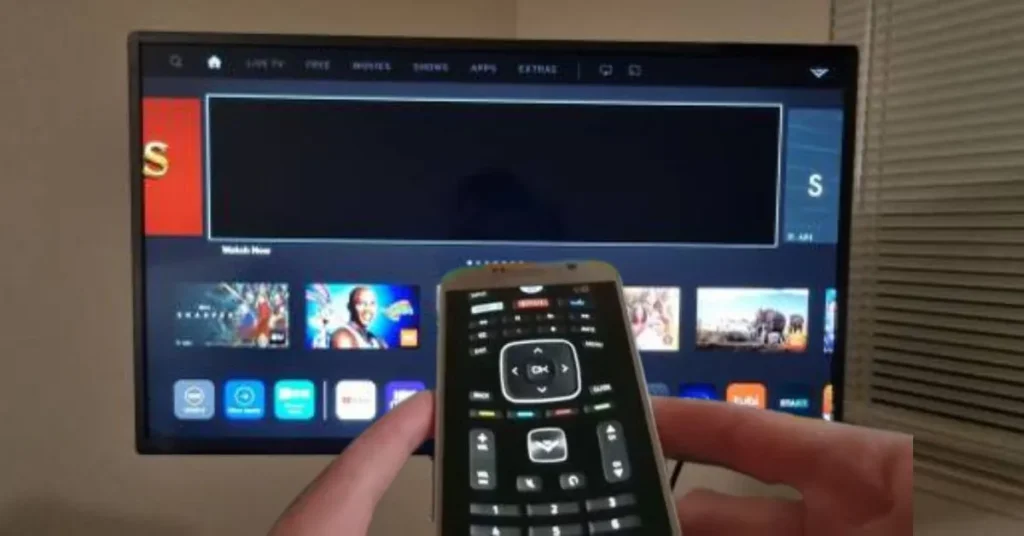For anyone who loves technology or music, pair of dropped airpod in the toliet into the water must be one of the most miserable things ever. If your AirPods are out of the toilet water, you can get them operating again.
As uncommon as it may seem, many people have encountered this, whether in the sink or the toilet. With these easy cleaning methods, you can shield your AirPods from further damage, just like some others have been able to accomplish with their devices. The best way to disinfect your AirPods properly is with an AirPod Cleaning Kit.
Do you use your AirPods in the restroom? It’s interesting to know what would happen if you unintentionally dropped your AirPods down the toilet. Since Apple does not promote its products as waterproof, it will not fix a device that has been harmed by water. Since the devices are water-resistant, you shouldn’t be concerned about water damaging them. Let’s dive in to explore how to protect your AirPods from water.
What are your Options if you Drop your AirPod in the Toilet?
In the unlikely event that you drop your AirPods in the toilet by mistake, you can use the following tips and procedures to clean them and get them back in working order.
Dry the Exterior Using a Microfiber Cloth
Apply a gentle, dry microfiber cloth to the damp surface of your AirPods. This aids in absorbing the liquid without exerting undue force. Steer clear of rough cloths that could scrape the surface. More importantly, if the AirPods are still damp, fight the want to put them in their charging case. Putting wet electronics near charging ports is not a good idea since this might lead to damage or short circuits. Thus, resist the need to charge the AirPods all the way through. Both you and your AirPods will be safe with this.
Turn Them Upside Down
Turning the AirPods upside down is a more straightforward solution to draining water than giving them a hard shake. We’re used to shaking things to get rid of water, but if you want to preserve your AirPods, you must be calm and follow the correct procedures. By flipping the AirPods over, gravity facilitates the water’s natural drainage. To induce water droplets to fall out of the AirPods, gently tap them against your palm with the speaker grille pointing downward. Aggressive shaking should be avoided since it may cause internal component damage.
With a Cotton Swab, Dry the Interior of the Charging Case
To remove moisture, carefully dab the charging case’s interior with a dry cotton swab. Use caution when handling anything sharp that could scratch or harm the fragile parts. Take your time and avoid rubbing too hard, as you could permanently damage any components and do more harm than good. To stop additional damage, it’s imperative to treat the interior carefully. Sharp objects should never be inserted into the case as this could damage the internal components or the charging connectors. Ensure the blunt cotton swab is sufficiently cushioned to prevent the stick from contacting the charging case’s interior.
Put Them in a Warm Location
Consider putting your AirPods in a warm, regulated space like a slightly heated room. Any moisture that remains is helped to evaporate by this soft heat. On the other hand, avoid sources of intense heat like microwaves and direct sunshine, as these might harm internal parts.
Switch on the Air Conditioner or Fan
Place the AirPods in an air-conditioned environment or next to a fan to allow them to dry naturally. Without the risk of heat damage, the flowing air will help hasten the drying process. You must exercise patience and refrain from taking shortcuts. Direct heat sources, including hair dryers, can harm the sensitive circuitry inside the AirPods. Most do-it-yourself videos demonstrate using hair dryers, although even while a direct heat source can evaporate water, it can still harm other parts.
Utilise Siri’s Water Eject Shortcut
Turn on Siri, then tell her to “Eject Water.” This activates a unique water expulsion mode that plays a distinctive sound to eliminate any water caught in the speaker or microphone. But, since some moisture may be left in your ears following this procedure, do not put wet AirPods in your ears immediately.
Clean Them Before Using Them
It is crucial to consider your safety and the security of your AirPods, even if we are taking every measure. It’s essential to sterilise your AirPods before using them once more to avoid any possible ear infections. Wipe the exteriors with a slightly damp cloth and use mild soap. Before putting them back in your ears, ensure they are dry to prevent pain or infections.
Use Packets of Silica Gel
Using silica gel packets or desiccants is an excellent way to absorb moisture. To help remove moisture, place your damp AirPods in a tight container with these packets. You must leave your AirPods in it for a more extended period, but the gel packets will absorb all of the moisture. Refrain from using rice as it is less effective and may leave residue within the AirPods, perhaps leading to more harm.
Advice for Preventing Water Damage to AirPods
You should follow the guidelines below to prevent water damage to your AirPods.
- If you want to swim or are near water, avoid wearing your AirPods. Do not take them outside in the rain, either.
- Make sure the pockets are empty before bringing your shirts, slacks, or jeans to the laundromat.
- Avoid keeping the AirPods near any liquids that could spill, including juice, coffee, or water.
- Invest in an AirPods waterproof case. If you own AirPods Pro, you can also acquire waterproof instances for them. Keep in mind that the cover will only shield your AirPods when it is closed. When the lid is open, water can still get inside.
- To prevent steam from entering your AirPods, don’t wear or bring them into a sauna or steam room.
- To prevent any kind of damage, avoid to wear AirPods all day and use them when necessary.
Considerations to Make if you’ve Dropped your AirPods in the Toilet
With unique features like taking calls without holding the phone up to your ear and listening to your favourite music at any time, Airpods have gained immense popularity. If you dropped them in the toilet and want to clean them without breaking the microphones or other components, it is best to consider a few things.
Do Not Use a Hair Dryer
Hot air is released from the hairdryer via an electric fan that circulates air to the heating components. Since the warm air from the hairdryer can harm the sensors and the sensitive microphone, it is best to avoid using it to dry them.
Don’t Put them in the Oven
The delicate and tiny parts of the AirPods may melt if you put them in the oven to get rid of moisture and water, preventing them from working again. The oven’s microwaves can shorten the battery’s lifespan, and the device is unsafe from high heat waves.
Avoid Shaking Them
Because water can enter the microphones, avoiding shaking them excessively after taking them out of the toilet or drying them off is best. The water droplets can become lodged inside the gadget, making it challenging to dry them off and restore functionality. You can, therefore, keep them upside-down instead.
Bottom Lines
Even still, it seems improbable that anyone would think of flushing their AirPods down the toilet. You can take a lot of preventative measures and solutions just in case. The terrible incident has a lesson to be learned, and we hope this strange article will assist. Get the AirPod Cleaning Kit immediately if you recently discovered your AirPods in the toilet, and keep it handy in case anything goes wrong.
Frequently Asked Questions
No. If your AirPods go into the water, you can typically get them back to normal. However, you must move quickly! Be sure to take it out of the water right away and begin the drying process.
You have two options: throw away your AirPods and obtain new ones or follow the instructions above to clean and dry them.
Apple indicates that there has been no liquid contact on a device with a white field. The white field on the indicator becomes red when it comes into touch with liquid.
You can swap out a single AirPod (left or right) or a charging case for a charge. Ask Apple Authorized Service Providers for an estimate; they have the authority to determine their own rates.
Each replacement AirPod, wireless charging case, or MagSafe charging case costs $69 USD when purchased outside of warranty; the wired charging case costs $59 USD.