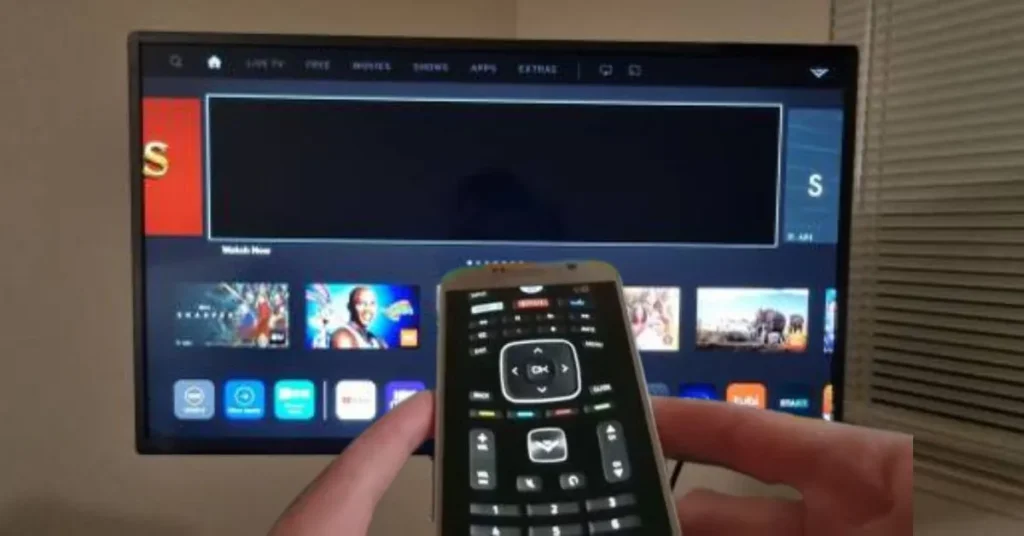Have you ever felt the crushing disappointment of discovering your beloved AirPods went through the wash? It is so prevalent that you could start to think your cherished earphones are hopeless. Our detailed handbook is at your service if you need assistance navigating this watery disaster.
Despite the unfortunate tumble in the washing machine, we will show you how to save your AirPods maybe. We will go over all the steps to take, both immediately and in the long run, to get your AirPods back to normal after they have been damaged by water.
No matter whether you are using regular AirPods or AirPods Pro, we will provide you with practical guidance to fix this wet problem and explain your recovery choices. We will also discuss how to be safe in the future and examine the limits of the AirPods Pro’s water resistance.
What to do Right After your AirPods Go through the Wash?
When you notice your AirPods in the washing machine, act fast. Immediately stop the washing machine and get your AirPods. Separate them if they were. Use a soft, lint free cloth to gently dry each part without rubbing. Charge ports and speaker grilles may retain water, so be careful.
Most importantly, do not switch them on or test them. Wet electronics may short circuit and fail permanently. Although challenging, patience is necessary to give your AirPods an excellent chance of survival. Remove the AirPods Pro silicone ear tips and dry them separately. Before reattaching, make sure these tips are dry, as they hold moisture.
Your prompt reaction may significantly increase your AirPods chances of survival. Long term wetness increases the chance of irreparable harm.
The Drying Process: Removing Water from your AirPods
Restoring AirPods requires proper drying. Keep them dry and airy, away from direct sunlight and heat. Put your AirPods in a sealed container with silica gel packets for 24 to 48 hours. Silica gel sachets are typically in new shoe boxes, electronics packaging, or sold separately.
Contrary to common assumption, do not use rice. Rice absorbs moisture, but it also introduces dust and microscopic particles into your AirPods, which might be harmful. Rice dust may also dust speakers and microphones, lowering sound quality.
Avoid external heat sources to hasten drying. Do not use a hairdryer, oven, or radiator. Heat may harm AirPods fragile internal components, worsening the issue. Wait at least 48 hours before using them to dry completely. This delay may seem lengthy, but internal components must dry.
The technique is identical to that for AirPods Pro, but the ear tips are more important. Remove and dry them individually to avoid moisture capture. AirPods Pro are water resistant, but they require thorough drying after washing. If you are wondering how to get water out of AirPod Pros, follow these steps, paying extra attention to the ear tips.
AirPods should be rotated while drying to expose all sides to air. This may avoid water pooling.
Checking your AirPods after Drying
After drying, check whether your AirPods survived their surprise wash. Pair them with your smartphone. An excellent first indicator is a connection. Play audio to check sound difficulties. Consider loudness and sound quality. If you hear distortion, cracking, or muted sounds, the speakers may be damp or damaged.
- Next, record or call to test the microphone. Make sure your voice is clear and uninterrupted.
- Check your AirPods for water damage and corrosion near the charging connectors. Discoloration or residue may indicate water damage.
- Use your AirPods for a long time to test the battery. If the battery drains quicker than usual, water exposure may have damaged it.
Although water resistant, AirPods Pro cannot endure a complete wash cycle. Some AirPods operate OK after washing, while others are permanently damaged. Many users wonder, Will AirPods work after being washed? The answer varies depending on the specific circumstances of the washing incident.
If your AirPods are working, watch them for a few days. Water damage might affect performance later, so be watchful.
Dealing with Common Post Wash Issues
AirPods that operate but not well may cause problems. Here is how to fix AirPods that went through the wash:
- High pitched noise: Water in the speaker may cause high pitched sounds. If your AirPods went through washer high pitched noise is an issue, gently tap the AirPod on a soft cloth, speaker side down, to remove it. Playing music at low volume may assist in removing lingering moisture.
- Reduced volume: Use a soft brush to brush lint and residue from the speaker mesh. Be gentle to avoid pushing trash into the speaker. Try absorbing moisture around the speaker mesh edges with a clean, dry cotton swab.
- Connectivity issues: If your AirPods will not pair or remain connected, reset them by placing them in the charging case, shutting the cover, waiting 30 seconds, opening the lid, and reconnecting.
- Charging problems: Wipe the AirPods and case charging contacts with a gentle, dry cloth. If the case does not charge, check the Lightning port for debris.
- One AirPod not working: Reset the pair if just one AirPod works. The AirPod may have further water damage if it keeps malfunctioning.
- Distorted sound: If the audio sounds distorted or underwater, there may be moisture within. Let it dry for another day or two.
Remember, these are temporary remedies. If these difficulties continue after a few days, contact Apple support or a trained technician.
When to Seek Professional Help?
Sometimes home cures cannot rescue water damaged AirPods. Consider professional aid when:
1. Persistent issues
After attempting the following techniques, a specialist may be able to diagnose and repair your AirPods.
2. Visible corrosion
Charging connections and other metal components with corrosion need expert cleaning and repair.
3. Warranty Concerns
If your AirPods are under warranty, contact Apple support first. Although they do not cover water damage, they may advise you.
4. Uncertainty
If you need help fixing it, seek an expert rather than risk further harm. Apple Stores and Authorized Service Providers can evaluate water damage and repair AirPods. While they cannot promise to fix AirPods that went through the wash, an expert inspection can clarify your alternatives. Apple’s basic warranty excludes water damage. AppleCare+ for AirPods covers up to two unintentional damage events, including washing related water damage.
Preventing Future Accidents: Protecting Your AirPods
Prevent laundry disasters with these steps:
- Form a habit: Always inspect pockets before washing and pat down all pockets before washing garments.
- Use a designated spot: When not in use, store AirPods somewhere special. A tiny plate or tray near where you undress might remind you.
- Invest in a waterproof case: Consider a third party one for extra security. This will only help if the AirPods are in the case, but it may give you peace of mind.
- Consider AppleCare+: This extended warranty covers two accidental damage events, including washing water.
- Be mindful when wearing: Remove your AirPods before strenuous exercises or inclement weather.
These tips may lessen the likelihood of rewashing your AirPods. Prevention is usually simpler than fixing water damaged equipment.
Understanding AirPods Pro Water Resistance
AirPods Pro are water resistant. However, they have limitations:
AirPods Pro are IPX4 so they can withstand water from all directions. This does not imply they will survive the washer. Water resistant materials are meant for sweat and light rain, not complete immersion or wash cycle agitation. Older AirPods Pro may be more susceptible to water damage due to decreased water resistance.
The AirPods Pro may survive, but the charging case is not water resistant and may be destroyed in the wash. AirPods Pro may survive an accidental wash better than ordinary AirPods, but they should still be avoided and dried as instructed. Many wonder, Can AirPods Pro survive the washing machine? While they have better water resistance, it is still risky and not recommended.
Conclusion
There is no need to panic if you accidentally washed AirPods by mistake; they may still be usable. Their potential for survival depends on how quickly you respond, how well you dry them, and how precisely you evaluate their condition. If you are wondering what to do if my AirPods went through the wash, follow the steps outlined in this guide. Never wash laundry without checking your pockets; prevention is always better than cure.
Try contacting Apple support or looking into replacement alternatives if these solutions do not help with your AirPods went through wash. You may prolong the life of your AirPods and possibly prevent further water damage by taking good care of them. With this information, you can better handle the unforeseen laundry day catastrophe, regardless of whether you are using regular or AirPods Pro.
Common Asked Questions
The AirPods Pro are water resistant, but that does not mean you can throw them in the washing machine. You can survive, but you cannot ensure it.
Ensure they are dry before switching them on, which should take at least 48 hours.
The internal components of your AirPods are susceptible to heat damage. Therefore, it would be better to use a hairdryer.
To alleviate the noise caused by trapped water, gently tap the AirPod on a soft cloth with the speaker side facing down.
Apple does not officially provide water damage repair services, but you may get an expert opinion and possible remedies by contacting Apple Support or stopping by an Apple Store.