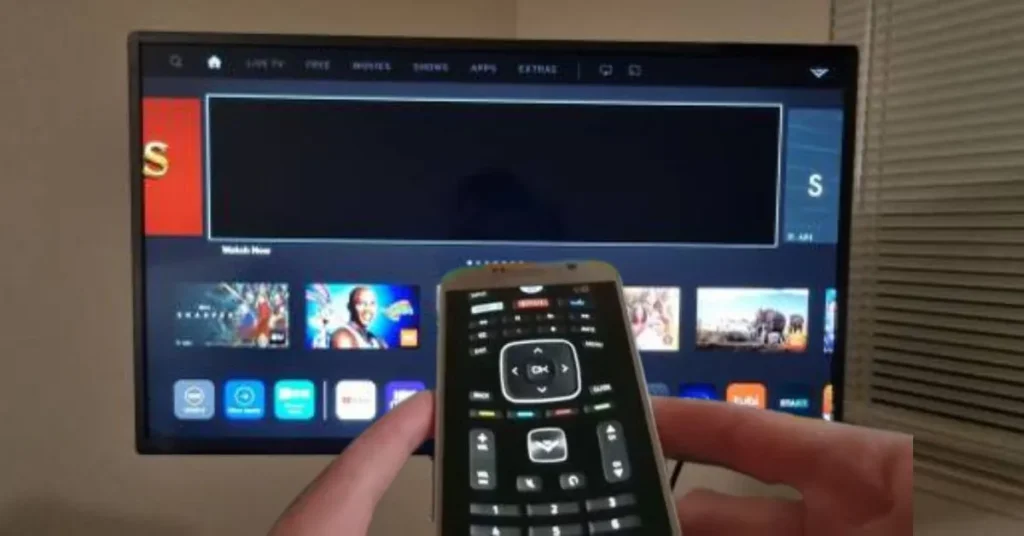Are you frustrated by the constant disconnection of your AirPods? You’re not alone. “Why do my AirPods keep disconnecting?” is a question that many customers have asked after experiencing this frustrating situation. This all-inclusive manual is an attempt to solve this widespread issue. In this article, we will take a look at the many potential causes of AirPod disconnections, such as problems with the battery or the software, and provide instructions on how to fix them.
This article will assist you in resolving connection difficulties and restoring a flawless audio experience with your AirPods, whether you are encountering frequent cuts when making or receiving calls or listening to music. If you follow this advice to the letter, you should be able to keep your AirPods linked and working after reading it.
Common Reasons for AirPod Disconnections
Determine the root causes of your AirPods’ frequent disconnection by investigating possibilities including low battery, Bluetooth interference, and software errors.
Battery Drainage
If your AirPods keep dropping out of your ears, limited battery life is likely the blame. Problems on the inside might cause the battery to deplete quickly, even if the AirPods display a full charge, which can cause unexpected disconnections. Why do my airpods keep disconnecting with full battery can be quite aggravating. To address this:
- Keep tabs on the charge level of your AirPods by using your linked smartphone.
- Before you go, make sure your charging case is well charged.
- If the battery life of your older AirPods is degrading, you may want to think about getting a new set.
- Be wary of any irregularities in the way your battery drains, and if they continue, contact Apple Support.
- Keep in mind that battery life decreases with usage; so, if your AirPods have been around for a while, the connection problems you’re seeing may be due to a decrease in battery capacity.
Bluetooth Interference Issues
Bluetooth technology is handy yet subject to interference from other devices. This interference might cause your airpods keep disconnecting and rejoin, leaving you wondering why. Minimize this issue:
- Avoid microwaves, Wi-Fi routers, and Bluetooth gadgets that may interfere.
- Reduce Bluetooth activity nearby.
- Bluetooth drivers should be updated, particularly on PCs.
- Move to a less busy region with fewer wifi signals.
- Knowing Bluetooth’s limits might help you avoid interference.
Software Issue
Sometimes software causes issues, not hardware. AirPods may missynchronize due to outdated firmware or OS problems. To address these issues:
- Keep your AirPods linked to your iOS device and Wi-Fi to update the firmware.
- Ensure your iPhone and associated devices have the newest OS.
- Reset and reconnect AirPods to devices.
- Check for software faults specific to your AirPods model and iOS version.
Staying up to date with your devices’ software helps avoid several connection difficulties.
Hardware Issues
AirPods keep falling out might be mistaken for connectivity concerns. Unsecured AirPods:
- AirPods Pro ear tips come in several sizes to accommodate your ear shape.
- Use third-party ear hooks or coverings for a better fit, particularly while exercising.
- AirPods and ears should be cleaned for a healthy seal and performance.
- If you experience fit concerns with ordinary AirPods, try AirPods Pro.
- Secure fits prevent physical disconnections and improve sound quality and noise isolation.
Airpods Keep Disconnecting: Troubleshooting Steps
Find out how to reset your AirPods, update your software, and tweak your device’s settings to address issues like disconnection.
- Reset and Reconnect
- Place AirPods in charging case and close the lid
- Wait 30 seconds, then open the lid
- On iOS, go to Settings > Bluetooth
- Tap the “i” icon next to your AirPods
- Select “Forget This Device” and confirm
- Open AirPods case lid and hold setup button for 15 seconds
- Reconnect AirPods to your iPhone following on-screen prompts
- Update Software
- On iPhone: Settings > General > Software Update
- For AirPods: Keep them near your iPhone while connected to Wi-Fi
- Mac users: Update macOS and Bluetooth drivers
- Disable Automatic Ear Detection (Temporary Solution)
- Go to iPhone Settings > Bluetooth
- Select your AirPods
- Turn off Automatic Ear Detection
If you are unable to resolve the disconnecting problem, below are some advanced AirPods connection techniques may work when basic troubleshooting fails:
1. Managing Multiple Apple Device Interference
- Sign in with the same Apple ID across all devices
- Navigate to Settings > Bluetooth > [Your AirPods]
- For “Connect to This iPhone,” select “When Last Connected to This iPhone”
- This setting gives you more control over device connections
2. Optimizing Non-Apple Device Settings
- For Android devices:
- Access Developer Options
- Deactivate Bluetooth A2DP Hardware Offload
- For Windows computers:
- Update Bluetooth drivers
- Consider using a Bluetooth dongle if built-in hardware is problematic
3. Seeking Professional Assistance
- If issues persist after trying all other solutions:
- Contact Apple Support for remote diagnostics
- Visit an Apple Store or authorized service provider
- Review your AirPods warranty status
- Consider AppleCare+ for extended support
- Professional evaluation can identify hardware issues not detectable through user troubleshooting
Conclusion
Understanding the reasons and remedies to why do my AirPods keep disconnecting may enhance your experience. We’ve addressed the biggest AirPods difficulties, from battery to software. Follow these troubleshooting methods to fix most connection difficulties and enjoy continuous audio. If difficulties continue, contact Apple Support for expert help. You can fix these issues and enjoy your AirPods again with patience and the appropriate technique. By remaining educated about possible difficulties and their remedies, you can keep your wireless audio experience smooth and free of disconnections.
Questions/Answers
Bluetooth interference, firmware difficulties, and low battery may cause AirPod Max to disconnect. Update the firmware and check Bluetooth strength.
To improve fit, try changing ear tip sizes, third-party ear hooks, or cleaning your AirPods and ears. Learn more about stopping airpods pro from falling out.
Bluetooth interference, old software, or hardware faults may cause this. Update your devices and AirPods, then reset the connection.
AirPods and charging cases may be damaged, causing connection difficulties. Contact Apple Support if you suspect damage.
Weekly cleaning helps sustain connection and audio quality. Clean using a gentle, dry, lint-free cloth.