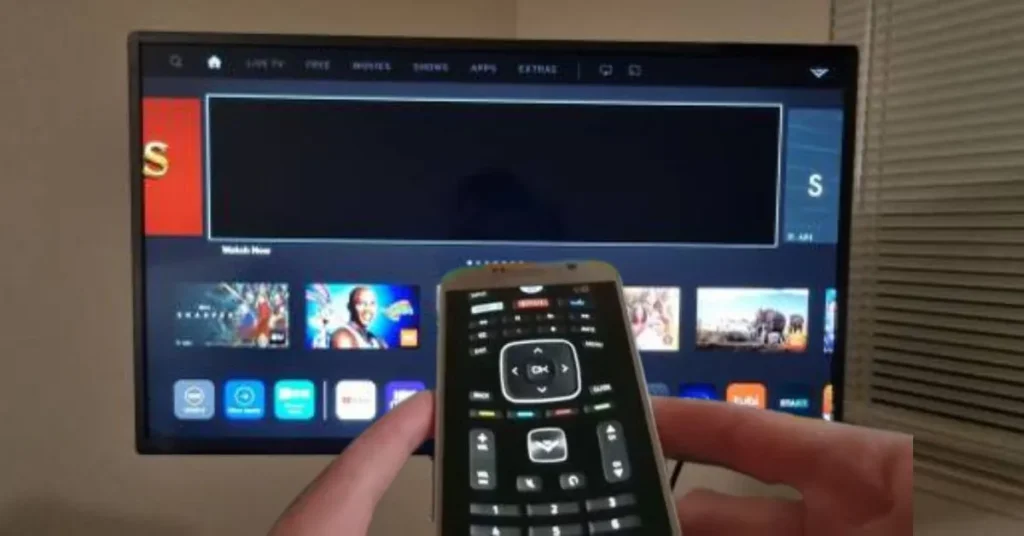We can now listen to music and make calls on the move in a whole new manner thanks to Apple AirPods. Their modern style and valuable functions have made them essential for many. But many people wonder: what are the holes on AirPods case? The significance of these tiny but crucial apertures on your AirPods case is to be explained in this post.
We will look at what they do and how they enhance the user experience as a whole and answer some often asked questions about these fascinating design components. Anyone interested in buying or a long time user of Apple famous wireless earphones can benefit from familiarizing themselves with these features. Because of these microscopic perforations, AirPods are the state of the art technology they are today, considerably boosting both sound quality and functionality.
The Speaker Hole: Your AirPods Built in Locator
One of the AirPods case’s most prominent holes holds a speaker. The Find My function uses this speaker to assist consumers in finding lost AirPods. How it works:
- The AirPods case speaker sounds when you activate Find My.
- This auditory hint helps you find your AirPods case, even in a bag or beneath garments.
- As you approach, the sound loudens, making AirPods easier to locate.
This feature addresses wireless earbud customer’s worry of losing their accessories and shows Apple dedication to user friendly design. The speaker hole is usually on the rear of the AirPods casing near the hinge. It is discrete and blends with the design. Its small belies its strength, as the speaker can be heard from afar.
The speaker helps you find your AirPods and provides audible feedback during specific procedures. When you reset your AirPods, the case makes a sound to confirm.
The Lanyard Loop: Enhancing Portability and Style
AirPods Pro 2 side holes include lanyard loops and another set of holes on the AirPods Pro (2nd generation) casing. These little silver perforations on the casing side serve two purposes:
- Improved Portability: Hook a lanyard to these holes to wear your AirPods case around your wrist or neck to avoid losing them.
- Personalization: The lanyard attachment lets customers customize their AirPods case, making it more straightforward to express personal style.
Apple does not offer a lanyard with the AirPods, but third party solutions let consumers personalize their case. The AirPods Pro 2 side holes lanyard loops show Apple response to customer input. As many users have requested, these loops are a simple yet efficient method of fastening AirPods cases.
Consider material durability, length, and style while picking an AirPods lanyard. Detachable lanyards allow you to carry your AirPods differently. Others have card holders or key rings to enhance AirPods case usefulness.
The Lightning Port: More Than Just Charging
The Lightning connector at the bottom of the AirPods case is essential and multipurpose:
- Charging: Its primary function is to charge AirPods via Lightning.
- Firmware Updates: Apple periodically provides AirPods firmware upgrades that are installed via this connector while the case is powered.
- Diagnostic Tool: Apple personnel may utilize this port to diagnose AirPods faults.
Newer variants, like the AirPods Pro 2, offer wireless charging, decreasing the need for a daily charge through the Lightning port. AirPods cases include robust Lightning ports. To maximize functioning, keep it clean and debris free. Use a soft, dry brush or compressed air to clean the port, but avoid introducing metal items to prevent damaging the connections. Lightning ports provide quick charging. After 5 minutes of charging, users who need a short power boost on the fly may listen for an hour.
The Status Light: A Window into Your AirPods Soul
A little hole houses the status light on the AirPods case front. Your AirPods small LED gives essential information:
- Battery Status: Colors and patterns reflect AirPods and case battery life.
- Pairing Mode: AirPods in pairing mode glow white when ready to connect to a new device.
- Connection Status: Airpod case green flashing light indicates a fully charged and connected AirPods.
These light indications help you monitor AirPods battery life and fix connectivity difficulties.
Also Read: How to Connect AirPods to Laptop?
A more extensive explanation of each light color:
- Green: Fully charged AirPods and case.
- Amber: under one full charge.
- Flashing Amber: A pairing mistake may cause Amber to flash.
- Flashing White: AirPods are device ready.
Status lights should be visible but not distracting. Since they are on the front, they may be seen without opening or picking up the case. This intelligent design feature shows Apple focus on user experience by giving vital information at a glance.
The Microphone and Sensors: Invisible But Essential
AirPods Pro 2 side holes include microphones and sensors that are hidden in these holes. These are essential for features like:
- Active Noise Cancellation: Microphones detect environmental noise; therefore, AirPods provide anti noise.
- Transparency Mode: Transparency Mode lets ambient sound be listened to via the microphones to keep you attentive.
- Adaptive EQ: Internal microphones continuously alter audio quality based on ear canal sound.
Invisible holes help AirPods sophisticated features stand out from competing wireless earphones.
Each AirPods Pro 2 earbud has several microphones:
- A microphone for noise cancellation is pointing outward.
- An inward facing microphone to eliminate internal noise by listening to your ear.
- Speech detecting accelerometers and beamforming microphones filter out background noise and concentrate on your voice during calls.
These AirPods Pro 2 H2 chip microphones improve noise cancellation and sound quality. The microprocessor analyzes sound in real time, making minute modifications for optimal audio. AirPods optical sensors and motion detecting accelerometers allow automatic ear detection. This improves the user experience by pausing and restarting playing when you remove your AirPods.
Read Also: Can AirPods be Tracked after Reset?
Conclusion
What are the holes on AirPods case? They may appear insignificant, but improve functionality, user experience, and product design. These little apertures demonstrate Apple attention to detail and user centric design, letting you find your AirPods and allowing enhanced audio functions. Knowing what these holes do might help you maximize your AirPods. As Apple innovates, future AirPods will have even more intelligent applications for these essential design elements.
The speaker hole for Find Me, the lanyard loops for mobility, and the unseen apertures for advanced microphones and sensors make AirPods a distinctive wireless audio device. Appreciating these design details helps consumers grasp their everyday technology and maximize their AirPods experience.
Answers to Common Questions
The AirPods themselves are water resistant, but the case is not. The case will retain its condition better if you do not let it get wet.
Yes, you can gently clean them with a soft, dry, lint free cloth. Stay away from liquids and anything that might get stuck in the perforations.
Not! Several models can come with somewhat varying setups. The lanyard loops, for instance, were first included with the AirPods Pro 2.
The sound quality is unaffected by the holes themselves. But they include parts that are essential for functions like noise cancellation.
Resetting your AirPods may fix the speaker issue. If the problem continues, contact Apple Support for more help.