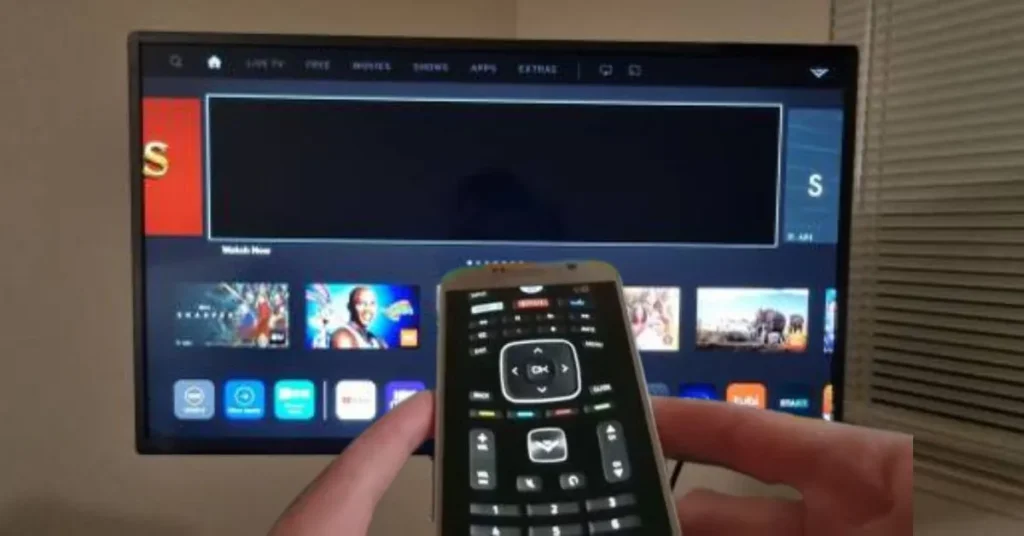Is the meaning of the orange light flashing on your AirPods case something you have long wondered about? You have company. Many AirPods users have seen this flickering light and do not know what it means. This detailed explanation will explain what does blinking orange light mean on AirPods, how to fix any problems you may be experiencing, and more. No matter how long you have been using Apple AirPods or how recently you got your hands on them, this article will walk you through the orange light dilemma, and how to fix it so your listening experience is uninterrupted.
What is Your AirPods Trying to Tell You When Blinking Orange Light?
The flickering orange light on your AirPods case is your device status indicator. AirPods and amber lights represent different things. Let us examine the scenarios:
The Steady Amber Glow
AirPods with a solid amber light are typical. It just means your AirPods or case are charging. Fully charged lights are green. This continuous amber glow differs from the flickering orange light, which indicates other concerns.
The Blinking Orange Colour
When your AirPod case blinking orange, pairing issues are likely. Your AirPods may not be connecting to your smartphone or to the case. Understanding that the amber light means AirPods when you click the button might assist you in troubleshooting.
Low Battery Warning
AirPods orange light may flash fast after opening the case. This generally signifies a low battery and the need to charge your AirPods or case. This fast flash should be distinguished from the blinking orange light airpods, which usually signal other concerns.
How to Fix Blinking Orange Light on AirPods?
Some practical answers to “Why does my Airpods keep flashing orange?”
1. Reset and Reconnect
Resetting often fixes pairing difficulties. See how:
- Place AirPods in case and seal lid.
- After 30 seconds, open the lid.
- Forget AirPods in Settings > Bluetooth on your iPhone.
- Hold the case setup button until the light flashes white.
- Reconnect AirPods to device.
This typically fixes my Airpods are blinking orange and restores normal functioning.
2. Charge It Up
Check your AirPods Pro case and AirPods for appropriate seating and power connection if they glow orange while charging. Sometimes repositioning solves the problem. Airpods flashing orange while charging may signal a battery or charging connection issue.
3. Update Firmware
Outdated firmware might cause connection difficulties and the blinking orange light. To update:
- Put your AirPods in their case and plug it in.
- Keep your iPhone or iPad close and Wi-Fi connected.
- Updates should happen automatically.
AirPods firmware updates typically fix orange light difficulties.
4. Clean Your AirPods: Maintaining Peak Performance
Dirt and dirt may disrupt connections, generating the flickering orange light. Softly clean your AirPods and case charging contacts with a dry, lint free cloth. Pay special attention to the charging contacts, as even a small amount of debris can disrupt the connection and cause the orange light to blink.
Understanding Different AirPods Models
While the blinking orange light may vary each AirPods model, the overall concept is the same. The Airpods pro case blinking orange may indicate model specific issues. For the most accurate information, see your model user handbook.
The Importance of Battery Management
Good battery management may avoid several difficulties, including the blinking orange light. Charge your AirPods and case frequently. If AirPods orange light flashes fast when you open the case, you need to charge them.
When to Seek Professional Help
If your AirPods are still flashing orange after doing all the above, contact Apple Support or visit an Apple Store. Technicians can identify more sophisticated problems that cause the orange light.
Preventive Measures for AirPods Care
Take these precautions to avoid the flickering orange light issue:
- Clean your AirPods and case regularly to avoid debris.
- Keep your AirPods in their case to prevent damage and prolong battery life.
- Extreme heat or cold may damage batteries and cause communication difficulties.
- Handle your AirPods and case gently to avoid physical damage that might affect connection.
- Update your AirPods software and iOS device regularly for maximum compatibility and performance.
As Apple innovates, subsequent AirPods models will offer more advanced status notifications. The blinking orange light is a significant signal, although future versions may have better alerting systems.
Mastering the Orange Light Mystery
Troubleshooting and maintaining AirPods requires understanding what does blinking orange light mean on AirPods. Most orange light problems may be fixed simply by following this advice. The flickering orange light is irritating, but it is usually easy to solve. You will be back to enjoying your AirPods soon without the blinking orange light with these recommendations.
As technology advances, monitoring device signs and signals becomes crucial. The amber light meaning airpods is one way electronics interact with humans. Understanding these signals lets us optimise device performance and user experience. What does it mean when your Airpods are flashing orange or any other problem requires patience and careful troubleshooting. If you use the appropriate strategy, you can fix most AirPods difficulties and resume wireless audio.
Quick Answers to Common Questions
A charge problem is generally what this means. Before proceeding, double check that your AirPods are snugly inserted into the case and that it is properly powered.
The presence of a blinking orange light on your AirPods is usually a sign that there is a problem with pairing or connection.
Make sure your AirPods are fully charged, update the software, clean the charging connections, or try resetting them.
Indeed, a rapid blinking of the indicator is often a sign of a dying battery in your AirPods or charging case.
The meaning is usually the same across all AirPods models, but for any indicators that are peculiar to your model, be sure to consult the user handbook